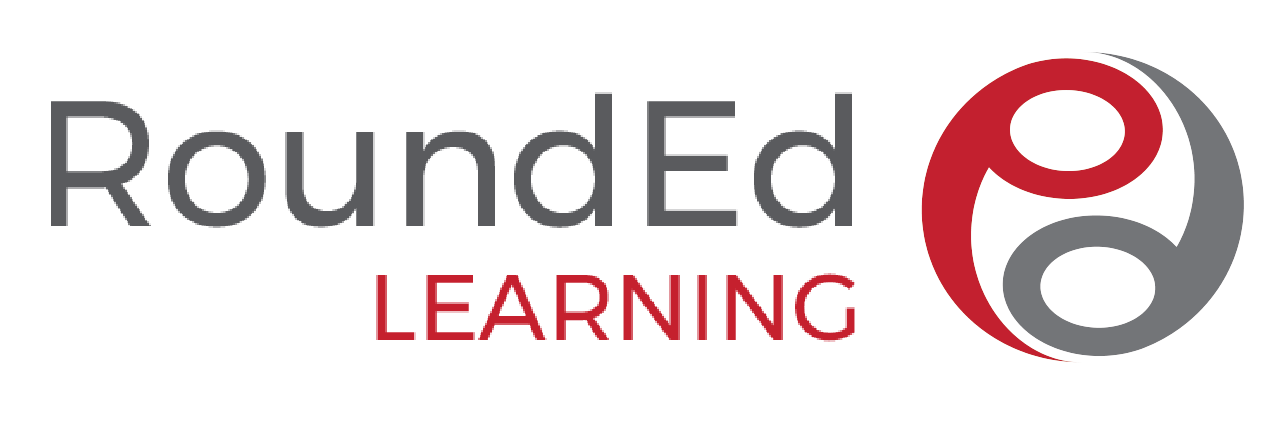ProblemScape Support Center
Steps to get started
- Sign up for an administrator account with RoundEd Learning.
- Add a student account and create a login and password.
- Choose a payment option and complete payment.
- You can now download the game in any device that your child uses, from the corresponding App Store, by searching for ProblemScape.
- That's it! Your child can log in and start playing.